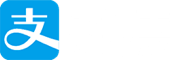pip下载包太慢了,想想还是指定个国内pip源加速。
配置完以后输入pip list出现了一行警告~emmmmmmmmmmmmmmmmmmm
运行环境 Runtime environment
1 | 操作系统: Ubuntu18.04LTS |
症状
高版本pip,指定pip国内源加速,使用pip list 命令时弹出警告1
2
3The repository located at mirrors.aliyun.com is not a trusted or secure host and is being ignored.
If this repository is available via HTTPS we recommend you use HTTPS instead,
otherwise you may silence this warning and allow it anyway with '--trusted-host mirrors.aliyun.com'.
问题原因
由于高版本的pip对pip源的安全性有了更严格的要求,所以最新的pip要求源必须是https!
使用http就会弹出警告。
会发生警告的~/.pip/pip.conf文件配置方式如下:1
2
3
4
5[global]
index-url = http://mirrors.aliyun.com/pypi/simple/
[install]
trusted-host = mirrors.aliyun.com
解决办法
修改pip配置文件1
2
3
4
5
6
7vim ~/.pip/pip.conf
[global]
index-url = https://mirrors.aliyun.com/pypi/simple/
[install]
trusted-host = mirrors.aliyun.com
将http改成https,保存退出即可。
如此以来,完美解决即可解决弹出警告的问题!