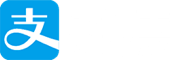1
2
3
4
5
6
7
8
9
10
11
12
13
14
15
16
17
18
19
20
21
22
23
24
25
26
27
28
29
30
31
32
33
34
35
36
37
38
39
40
41
42
43
44
45
46
47
48
49
50
51
52
53
54
55
56
57
58
59
60
61
62
63
64
65
66
67
68
69
70
71
72
73
74
75
76
77
78
79
80
81
82
83
84
85
86
| """
requests库的get()方法与urlopen()方法没有太大的区别,
能达到同样的效果,但是requests库简单得多,
requests.get(url,params,***)
"""
import requests
'''
{
"args": {},
"headers": {
"Accept": "*/*",
"Accept-Encoding": "gzip, deflate",
"Connection": "close",
"Host": "httpbin.org",
"User-Agent": "python-requests/2.14.2"
},
"origin": "171.36.8.151",
"url": "http://httpbin.org/get"
}
'''
'''
对比以后可以看到,在args字段这里传参数了!
{
"args": {
"name": "666",
"value": "888"
},
"headers": {
"Accept": "*/*",
"Accept-Encoding": "gzip, deflate",
"Connection": "close",
"Host": "httpbin.org",
"User-Agent": "python-requests/2.14.2"
},
"origin": "171.36.8.151",
"url": "http://httpbin.org/get?name=666&value=888"
}
'''
data = {
"name": "666",
"value": "888",
}
req = requests.get(url="http://httpbin.org/get",params=data)
print(req.text)
print(type(req.text))
print(req.json())
print(type(req.json()))
'''
与之前的结果并没有不同,但是回想一下以前用urllib的时候,就会有些感慨。
不用你再转换什么byte了呢!也不用urllib.parse()方法了!
直接就用!是不是很方便呀!
{
"args": {
"name": "666",
"value": "888"
},
"headers": {
"Accept": "*/*",
"Accept-Encoding": "gzip, deflate",
"Connection": "close",
"Host": "httpbin.org",
"User-Agent": "python-requests/2.14.2"
},
"origin": "171.36.8.151",
"url": "http://httpbin.org/get?name=666&value=888"
}
<class 'str'>
{'args': {'name': '666', 'value': '888'}, 'headers': {'Accept': '*/*', 'Accept-Encoding': 'gzip, deflate', 'Connection': 'close', 'Host': 'httpbin.org', 'User-Agent': 'python-requests/2.14.2'}, 'origin': '171.36.8.151', 'url': 'http://httpbin.org/get?name=666&value=888'}
<class 'dict'>
通过观察可知,网页内容返回的是str类型,但却是Json格式的(即:{"XX":"XXXX",}的格式),
在这里就可以将返回内容直接解析,从而得到一个字典格式,在这里使用json()来解析。
如果返回内容格式不是Json格式的(即:{"XX":"XXXX",}的格式),用此方法是没用的。
json()解析出来的结果,类型是dict,也就是字典。
'''
|